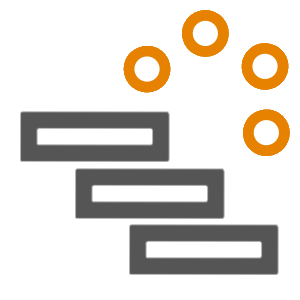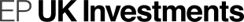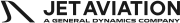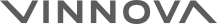Get full project visibility inside Microsoft 365. No back-and-forth exporting.
No data leaving your tenant.
No expensive software costs.
Gantt plans, tracks, and automates every project directly inside SharePoint and Teams - without external apps, per-user costs, or data leaving 365.
(No credit card required)
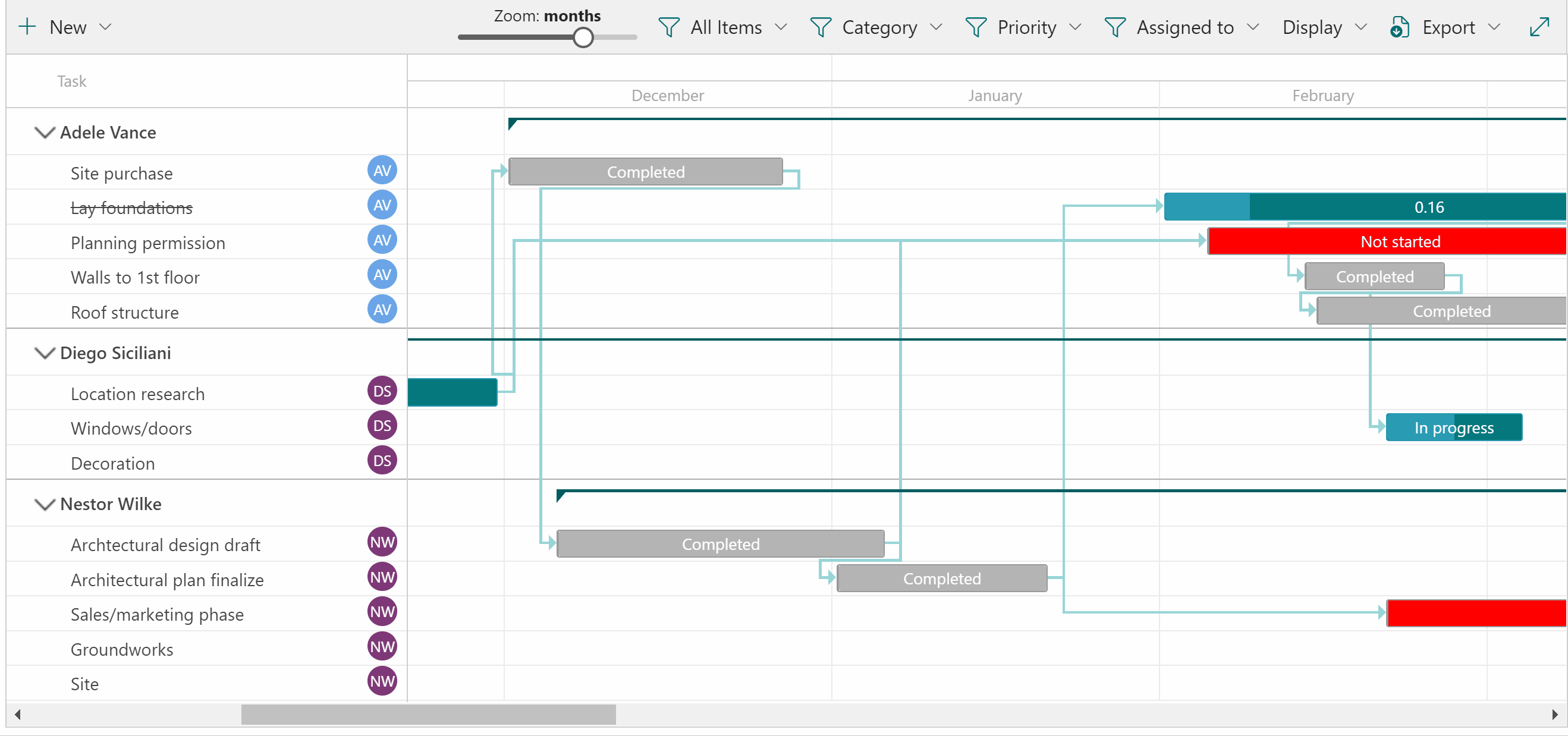


"We've been looking at different project management tools but none of them can compete with this app. Intuitive, flexible, great features."
— Benjamin Stubbe, Suisse Technology Partners AG