

Gantt charts are universally recognised as a clear, simple way to visualise the progress of a project and the interdependency of the tasks within that project. SharePoint used to have a built-in Gantt chart capability in a List classic view. But if you’re building a project management/task management dashboard based on a SharePoint List in a Modern site, in Microsoft 365, you’ve come to the right place because we have created the most feature-complete Gantt package for SharePoint Online.
I think the first question worth addressing is: Why build dashboards in SharePoint instead of other project management tools?
This last point leads us to what we’re building today - a great looking project management dashboard. Here’s what it looks like:
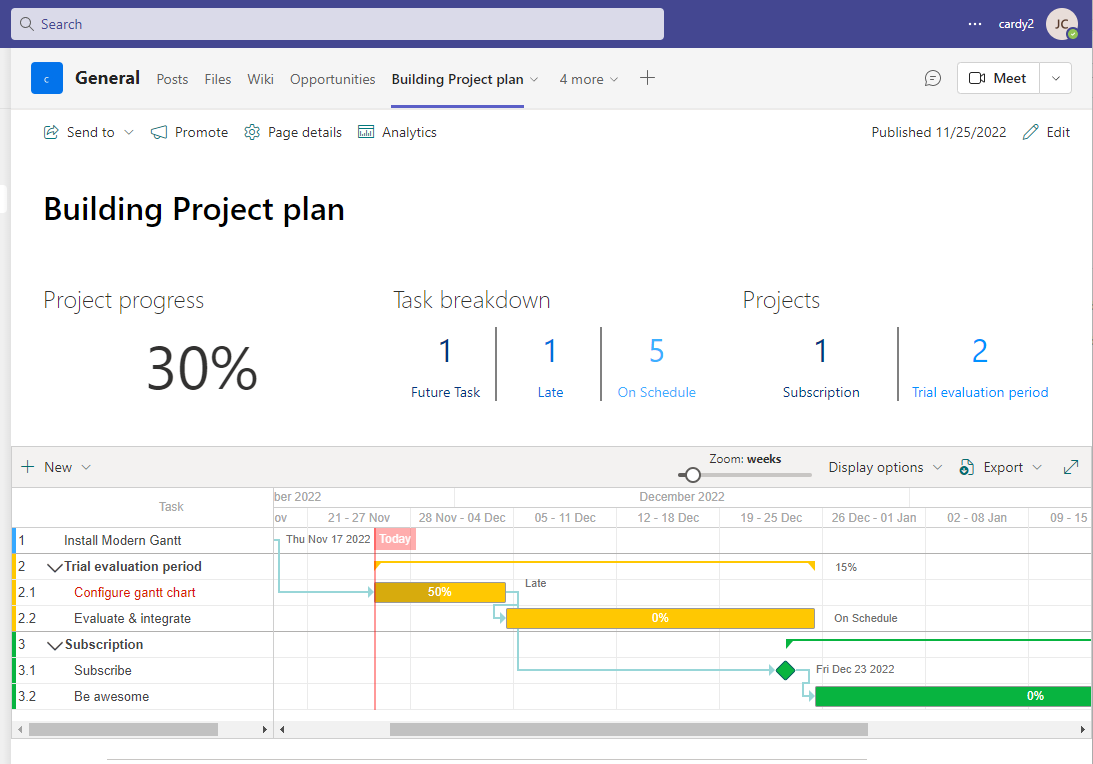
What you’re seeing above is a SharePoint page, added to a Teams tab.
The first step is installing the solution into your organization. At the core of the page is the Gantt - you’ll need to install this first.
At the top of the page you can see some statistics - project progress and a task breakdown. These are created with the ListBurst Charts package which is an optional extra.
Once you’ve got these installed, simply edit a SharePoint page and you’ll get an option to add the web part:
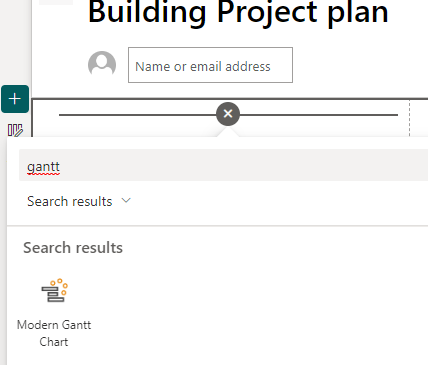
It’ll immediately appear in your page:
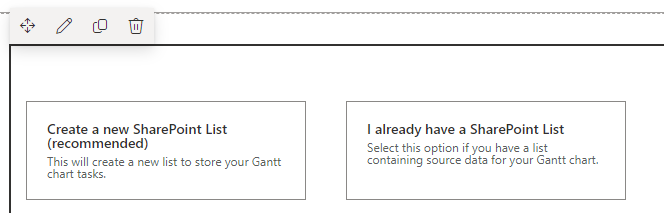
Just click the button to create a new list and here you go. The web part is highly configurable with many options to customize to your requirements:
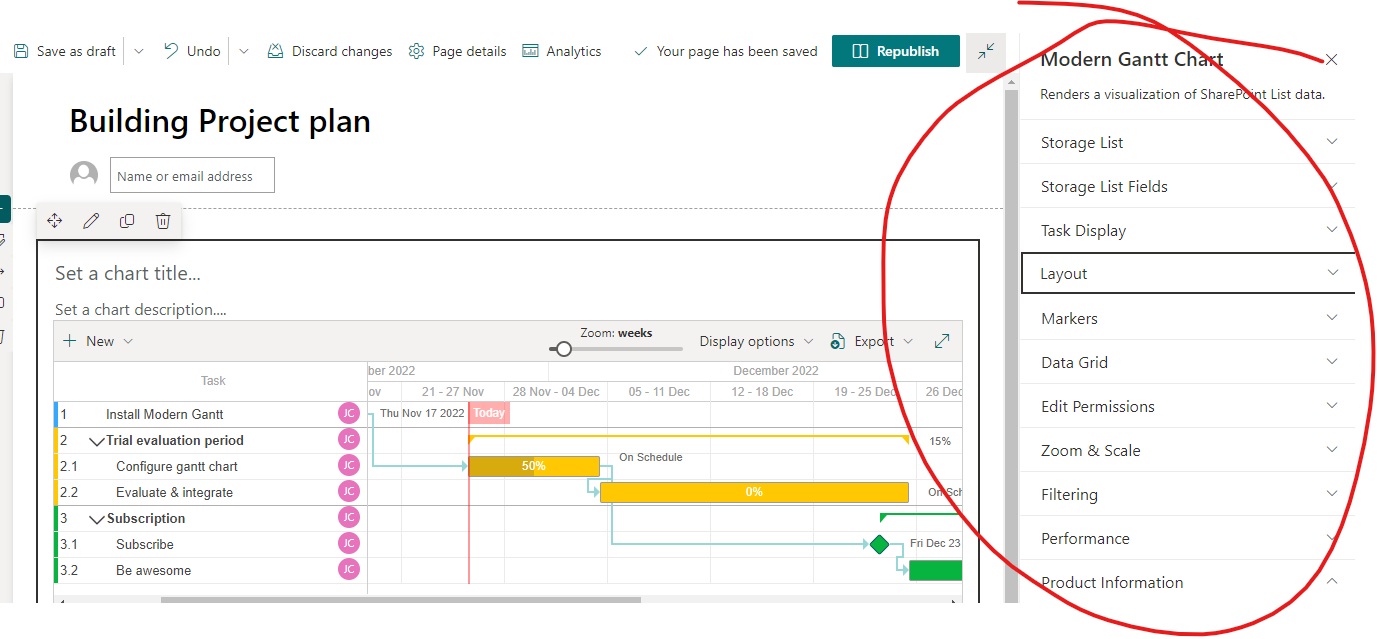
Configure to your needs, and publish the page. We’re always adding new configuration options to fit the most advanced scenarios.
A good Gantt solution is a great investment for anyone deploying modern project management solutions to their organization. We’ll continue to work with our users to ensure that advanced use cases can be met, and changes to the Microsoft 365 service are well supported.
Please visit the gantt page to install, or contact us with questions!